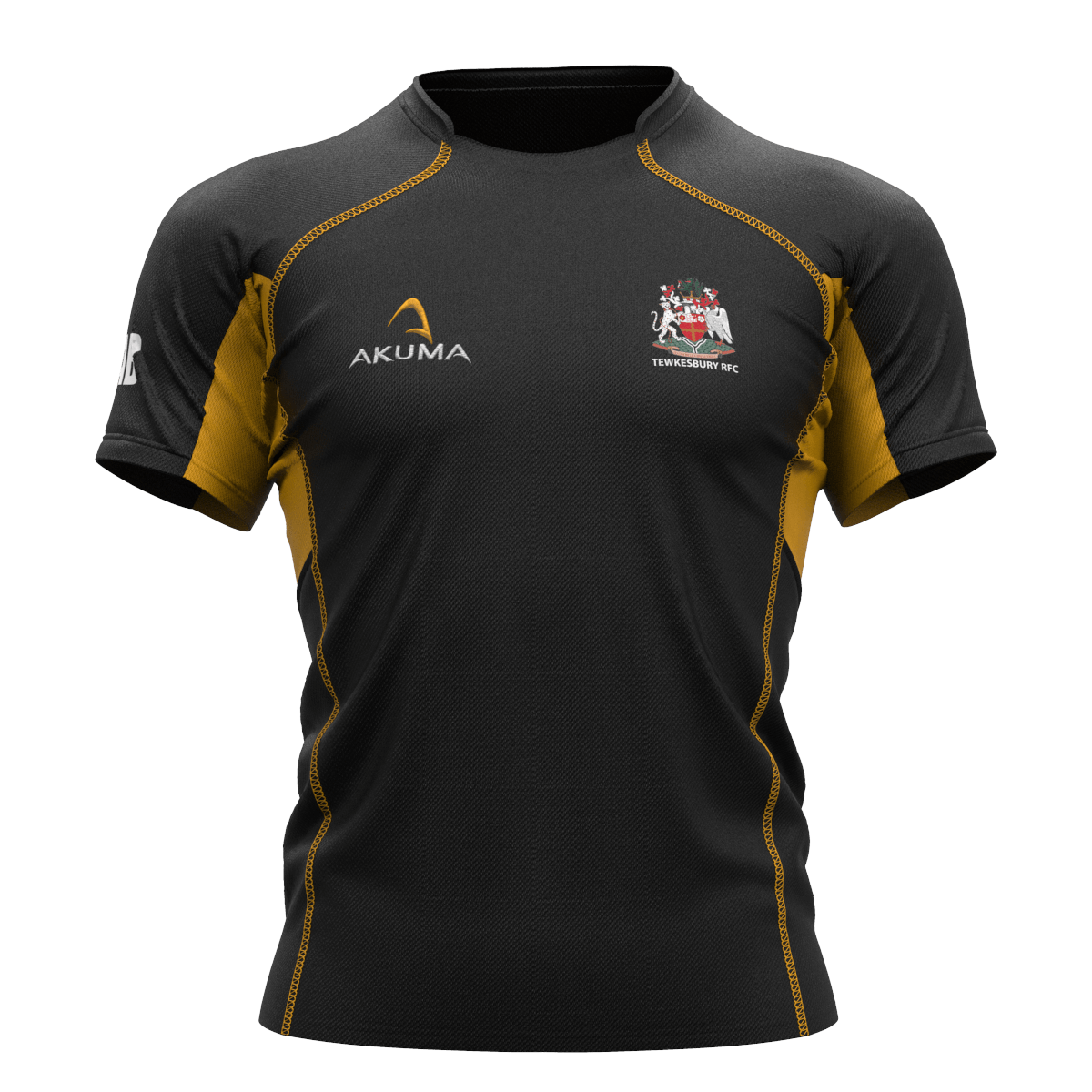GMS Affiliation
Help on using GMS Season 21/22
.
Age Grade Registration will be referred to as ‘Player Affiliation’ in the Age Grade game from 21/22 and the ‘Re-Affiliation’ process will work in the same way as ‘Re-Registration’. AG Players that were ‘Registered’ in 20/21 can ‘Re-Affiliate’ to their club without the need for club administrators to approve, only new ‘Affiliations’ require club approval.
Click on the button below which will take you to the RFU website and has a video and screen shots with help on how to renew a player affiliation for an existing child (Age Grade player) who is already linked to a club, where they have been an affiliated player before, and the parents/guardians have competed the player affiliation form previously.
Once you have logged into GMS as the linked parent/guardian, on your Personal Profile under the Green Dashboard Notifications, you simply click on the Renew Player Affiliation link to complete. Or you can click on your child’s profile under Family and Friends and then click on the link for Renew Player Affiliation.
**If your child or other family member e.g. father, mother, husband, wife, partner is not linked to your account – please contact us so that we can link your accounts so you can then complete this process.
Please remember when you purchase a membership you select the Player membership or memberships first and place them in the shopping basket and and then the parental/guardian memberships and check out as ONE transaction.
Membership Tech-Tee
For season 2021/2022 every player who have completed their affiliated and paid their membership will receive an Akuma Tech-Tee. Select your team and size required to place your “free” order.
Note please complete a separate order for each child.