Create a GMS Account
.
The following materials have been designed to help you create a new account to enable you and your child/children to play for Tewkesbury Tigers. From 2020 the RFU requires all parents to use their Game Management System (GMS) to both manage their personal data and enable them to register and purchase memberships in the coming seasons. You can find out more about GMS by clicking on the links on this page.
This is a big change for us all, so we recognise that many of you may experience difficulties. We are here to help, so if you have any queries please send us an email below by clicking on the red button, and we will do what we can to make sure we can guide you through.
Please remember when you purchase a membership you select the Player membership or memberships first and place them in the shopping basket and and then the parental/guardian memberships and check out as ONE transaction.
Further Help
Further help is available through the RFU Online Help Portal click on the links below for more details
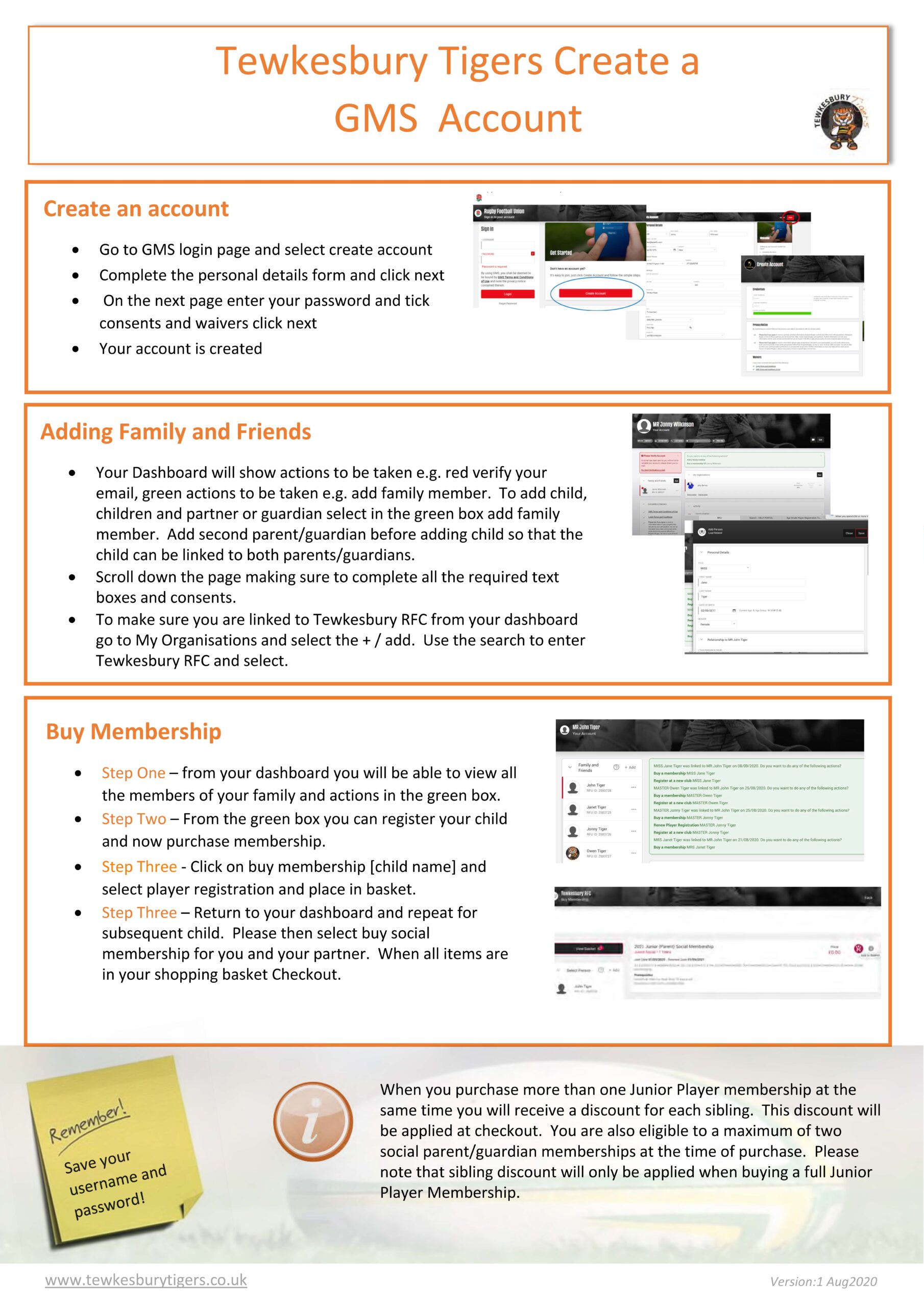
VERIFY YOUR EMAIL: To ensure you receive important future updates Parents/Guardians must verify their email accounts.
EMAIL Note*: We are aware of some technical issues with some emails leaving GMS not arriving in the recipient’s inbox. Please check SPAM/JUNK email. To give the email the best chance of landing in the right place we ask you to go to the “Settings” in your own email account and add these three domain names to your “Safe Senders” list – some systems refer to this as a “Whitelist” or something similar:
(@)tewkesbury.co.uk (@)trfc.co.uk (@)first-sports.com
Some systems require the @ symbol to be included as part of the address whilst others do not. If you are not sure how to do this, click here to find out more